Introduction
Since the 21st century, the internet has gradually blended into people's daily lives. The significant growth of the internet has made life much more convenient. People can deal with their food, clothing, housing, transportation, education, and recreation online with just a single click. The internet is used to search for information, news, shopping, or itineraries and has become an indispensable part of daily life. At the beginning of its development, the internet was unfamiliar to most people; besides, its high cost led to a low frequency of use for the majority. As a result of advances in technology, the prevalent access to information, and the policy of governments, the public knew more about the internet and gradually understood and embraced it. Now people can browse whatever they want on the internet without the restriction of time and space.
At the beginning of Internet development, the U.S. Department of Defense issued a research project to connect different networks. Through continuous evolution, TCP/IP protocol was set as the standard for all computer networks in 1984, and its use expanded worldwide. At first, data transmission was conducted through wired connections. Later, due to the restriction of deployment and geography, Wi-Fi was therefore created. As the name suggests, Wi-Fi uses radio waves for data transmission. While the purpose of Wi-Fi was similar to that of wired connections, the most significant difference between the two was the transmission medium. The advantage of Wi-Fi is that it can eliminate the costs of wiring, shorten the time for network construction, transmit with high mobility, and increase new users quickly in the existing network. Wi-Fi can offer a fast and convenient connection environment.
As technology advanced from personal computers in the early phase to various mobile devices (such as laptops, smartphones, and tablet computers), different mobile devices sprung up. The traditional fixed wired connections could no longer accommodate these mobile devices, which accelerated the development and application of Wi-Fi. The illustration below makes it easy to understand how mobile devices provide internet services through Wi-Fi.
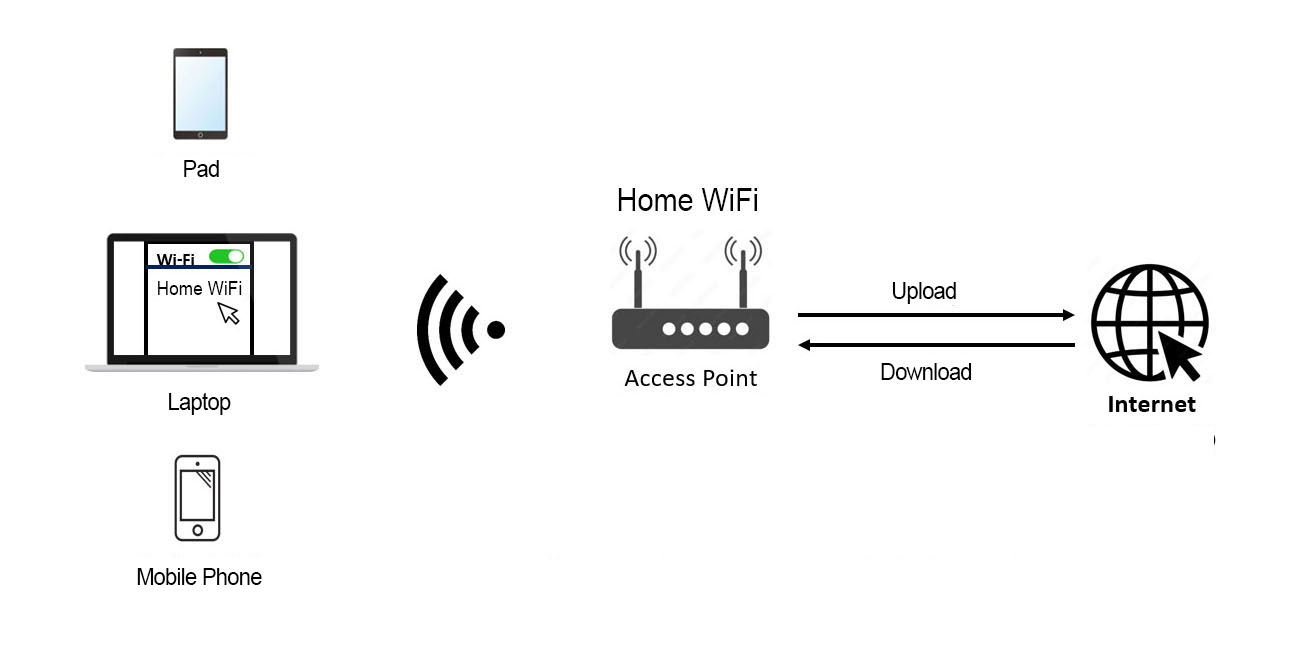
Significant milestones in Wi-Fi development
Knowing the importance of Wi-Fi development is a prerequisite for getting familiar with Wi-Fi. The crucial phases in the development are below:
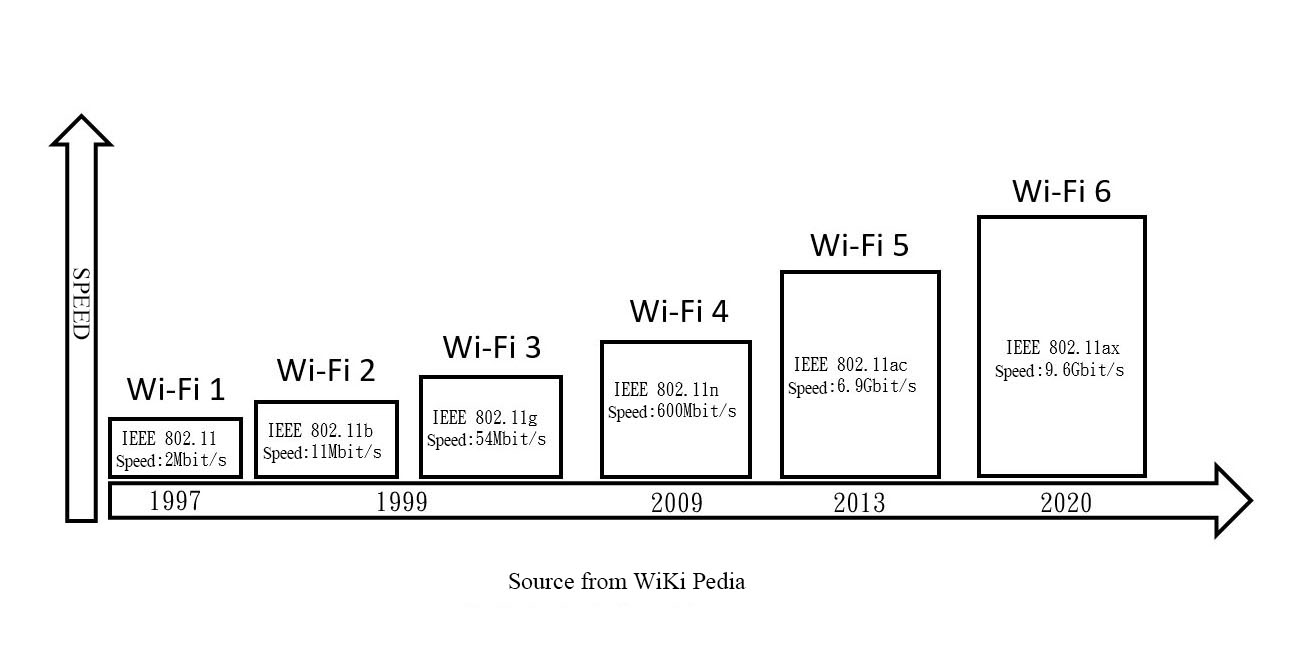
The Wi-Fi development above shows that as the technology evolves from Wi-Fi 1 to Wi-Fi 6, every generation has brought new techniques to optimize Wi-Fi. This allows users to enjoy the high speed and connection quality, and there have been innovative techniques contributing to the transformation, such as MU-MIMO, OFDMA, and TWT. For a better understanding of Wi-Fi, the outline of optimized functions in the upgrade from Wi-Fi 5 to Wi-Fi 6 is below:
Wi-Fi 6 can support connections to even more mobile wireless devices (MU-MIMO). In this era when the Internet of Things prospers, many intelligent home appliances equipped with remote control functions require internet access. Wi-Fi 6 allows people to check the appliance status anytime and anywhere, offering a more convenient management model.
Wi-Fi 6 is much more energy efficient (TWT). The modern society has highly valued energy resources, so energy conservation has been crucial. The new technique can offer more optimized power efficiency, and it can not only conserve energy but also extend the lifespan of IoT devices.
Wi-Fi 6 supports the new generation encryption standard (WPA3), a more secure and reliable encryption mode that can repel more cyberattacks and provide more secure data transmission.
Basic instructions for Wi-Fi use
After looking at the history of Wi-Fi, we know that Wi-Fi development has been increasingly mature. Its use has been prevalent among individuals and businesses, and wireless routers have become indispensable. However, its setting and follow-up are always unknown to ordinary people, and they can only turn to friends or family with IT backgrounds to solve a part of their problems. Besides, the subsequent internet connection availability also requires professional knowledge. Therefore, the following outline of basic settings and frequently searched troubleshooting solutions can be a reference for Wi-Fi beginners.
Basic setting:
Wiring setup:
There are many ports on a wireless router. Even though they look the same, there is much difference among them. The most important is to connect the WAN port on the wireless router to the cable provided by the internet provider, then connect the terminal equipment (such as a desktop computer or smart TV) to the LAN port. If the connections are conducted mistakenly, there will be a failure in accessing the internet.
Connection type
First, choose the type of connection (automatically obtain IP, PPPoE, fixed IP) to initialize the setting. Please conduct the setting according to the model provided by the internet provider.
Wi-Fi setting
The second stage is to set up the SSID and connection password. The SSID is the account for the mobile device to connect to Wi-Fi. Please closely remember the account and password; otherwise, once they are lost, the setting has to be restored to the factory setting, and the reset of SSID and password is required.
System account and password setting
The last step in the process is to set up the system management account and password, which are used to manage the relevant configuration of the wireless router.
Troubleshooting
Check the light signals on the device:
After the wireless router is connected to power, check the device status signals. If the lights are off or the red light is on, the device is out of order.
Check the location of the device
Where to put the wireless router is a crucial factor. The router will provide a quality connection when placed in a suitable location. However, if it is misplaced, disconnection will occur or may even be misjudged as a device malfunction. In new residential buildings, a weak current distribution box is usually placed next to each door, and the wireless router is placed inside the box. However, the metal box will cause radio interference and poor connection in the living room and bedrooms. The wireless router should be set outside the weak current distribution box so that the wireless signal can be strong.
Examine the source of wireless signals:
There are many dual-band wireless routers are on the market, but many users don't know how dual-band works. Choose dual-band shared (2.4GHz & 5GHz) SSID to initialize the setting. However, under the dual-band shared mode, some terminal equipment stays disconnected. Maybe this is because the terminal equipment is too outdated for this function, and the solution is to use two different SSID sets and two different Wi-Fi frequency bands.
Examine Wi-Fi signal interference:
As wireless communication technology flourishes, a variety of wireless signals are in our living environment, such as 5G, Bluetooth, and Zigbee. These various kinds of technology have brought a fast and convenient life to people; however, the interference of wireless signals has been increasing. The establishment of Wi-Fi requires professional equipment to analyze and adjust for a suitable channel and power. The following is the outline of some existing 2.4GHz sources of interference: Bluetooth, microwave oven, motor, USB 3.0, and wireless phone. These sources should be avoided when setting up Wi-Fi.
Future Prospect
Wi-Fi has been evolving for over two decades, and the advance of Wi-Fi technology has led to a crucial transformation of people's lifestyles. Especially at the beginning of the COVID-19 outbreak in 2019, the vaccines were not created yet, so people needed to comply with social-distancing rules to prevent themselves from cluster infection. Many companies initiated working from home and working off-site. Universities, high schools, vocational schools, and schools for younger students also adopted online learning. Wi-Fi became indispensable for every household and company and therefore boosted the business opportunities of internet communication worldwide. In the future, even when the pandemic slows down, remote work and online teaching will become a global trend. Many new models of the "stay-at-home economy125 (delivery platform, video streaming platform) have gone viral.
The latest Wi-Fi technology features faster transmission speed, broader bandwidth, and lower latency. In addition, Big data, AI, the Internet of Things have been developed based on this technology and brought about innovative value-added applications such as high-quality audio-visual entertainment, AR/VR, and Metaverse. This has become one of the critical future developments in countries worldwide. Under the government's leadership, Taiwan will also implement digital transformation in all walks of life, strengthen competitiveness, foster industry innovation, and make the intelligent lifestyle come true.
